ANDROIDXPLORE.COM
 www.androidxplore.com
Android lovers dont miss it
www.androidxplore.com
Android lovers dont miss it
Thursday, December 1, 2011
Friday, November 11, 2011
How to (Flip) Upside Down Facebook Status Update
Go to the website www.fliptext.org.
In the upper field type your status that you want to update and then click on Flip Text button.
Now in the lower field you will see flipped text of your status.

Copy it and update it as your status.
Block access to drives in Windows 7 ultimate/premium
it is possible in Windows 7 ultimate/premium
To block access to drive go to Computer and right click on the drive and select properties. In the properties window click on ‘Security’ tab. Select the user account you want to restrict and click on edit.
Change the permissions according to your need for user groups or a particular user and click Apply and then OK. It will not work for users with admin account as even they have the same rights as you so they can revert all permissions. You will need an admin account to perform this task.
NOTE:This trick is for Windows 7 ultimate and premium edition users only
PASSWORD PROTECT YOUR WORD FILES

We all use Microsoft Word to create documents.
and some times we dont want other people to access our documents
specially when you are on a shared computer in your company and you may have your certain secret data stored in your word document that should not be accessed by your boss or other employee’s.
To deal with such a situation Microsoft word 2007 integrated a security feature in Microsoft word so that you can password protect your files.
just follow these simple steps to make your document protected
Click on the Microsoft Office Button present on the top left corner of the window.
Now Click on the Save As option
Now a new window will pop up.
Click on Tools option at the bottom of the window.
Now you will have two options.
You can select either one or both options
One is Password To Open it will ask for the password every time the document is opened.
So to view the document you have to enter the password first.
Second is Password To Modify it will ask for the password every time somebody tries to modify the document.
MAKE YOUR PC TO READ PDF's
Thursday, June 23, 2011
MICROSOFT TOUCH MOUSE
Microsoft Hardware has designed a new computer mouse called Microsoft Touch Mouse which adds touch features on top of the usual mouse functionality.
The mouse looks like any other mouse albeit with a weird form factor on first glance. It offers no mouse buttons in the traditional sense of the word, only a touch interface that makes up the upper half of the mouse body.
The touch interface reacts to touches. It is possible for instance to left-click and right-click by taping the finger in the right locations on the mouse surface. Microsoft states that it can do everything that a normal mouse can do which would indicate that there should be an emulation of a middle-mouse button as well. That’s however not confirmed and not shown in any of the videos.
It uses BlueTrack Technology to work on virtually any surface without difficulties. The USB Nano transceiver can pick up signals at a 30-foot range.
here is the video showing how it works
LOCK YOUR PC WHEN YOU LEAVE THE ROOM
Have you wondered is there any app that can just lock off your computer without having to touch the keyboard?
Well, there is.
here is the application for you all
BtProx ( http://btprox.sourceforge.net/) is a free application that monitors the proximity of your computer to your cellphone or other bluetooth device . It will lock off your computer automatically, protecting its contents from prying eyes when the phone goes out of range which means you walk away from your computer. Obviously, you would take your cellphone you when you leave, wouldn't you? It will also unlock automatically when you return back, with your cellphone or other bluetooth device of course.
this is not all also with BtProx, you can set up an arrangement that automatically locks your computer and turns on the PC security system when you step away from the machine.
feel free to leave your comments...........
if you know some good applications you can write us at trickszilla@gmail.com
Sunday, June 19, 2011
NOKIA E6
nokia's hottest new smartphone: the E6 is now available for pre-order on Nokia India's website. The Nokia E6 will be the first smartphone to come out with the latest iteration of Symbian i.e. Symbian Anna.
The NOKIA E6 will have a 2.46" display with pixel dimensions of 480x640 and will have an 8 MP camera capable of recording 720p video at 24fps. The phone has a physical QWERTY keypad with a capacitive touchscreen; though this is not one of those touch and type phones that the company has launched so far. The processor is clocked at 600 MHz like the previously launched QWERTY phone the E5, but the E6 comes with a 2D/3D graphics accelerator and a few other graphical enhancements. It also comes with 8 GB of built in storage.
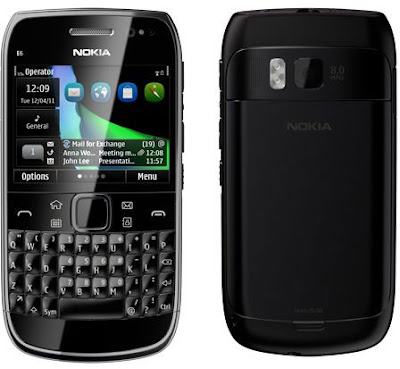
The Symbian Anna operating system is said to improve a lot of the core features of the Symbian platform. While this might not be the perfect device to learn or test Symbian Anna's capabilities, it should give us a brief idea about some aspects of its functionality (given its relatively small form factor). We think that the yet to be launched Nokia X7 should give us an idea as to how Symbian Anna fares. That being said, nothing can be taken away from the E6. The spec sheet looks quite good and promises some thrills nevertheless. Dubbed as the business phone, your emails and messages will be taken care of with subtlety; the QWERTY keyboard helps the E6's cause here. You can pre-order the Nokia E6 from the Nokia India website.
Motorola XOOM in INDIA
Motorola XOOM is now headed towards India.
Reports suggest that the Motorola XOOM will make its way towards the country by the end of this month.
The Motorola XOOM tablet was originally launched this February in the United States as the first ever Honeycomb device.
Honeycomb is a version of the Android operating system by Google, specially optimized for tablets.

The Motorola XOOM features a 10.1" display with pixel dimensions of 800x1280 pixels, and it comes along with a 5 MP rear camera capable of recording 720p and a 2 MP front facing camera for video calling. It is powered by a 1 GHz dual core NVIDIA Tegra 2 and there's 1 GB of RAM on board to complement it to aptly take care of the tablet's performance aspect. There are quite a few connection options too with an HDMI port and a microSD card slot. The tablet will be available in 16 GB and 32 GB variants.
Saturday, June 18, 2011
WATCH LIVE TV FOR FREE
Watch Live TV on Your PC For Free
Now you can watch free Tv on your pc by just using a VLC player.
Step 1 : First of all you need to have VLC player, if you don’t have vlc player kindly download and install it
Step 2 : Now open Vlc Player, and select streaming option from the media menu present in the menu bar.

Step 3 : Select network option and enter the url of the streaming channel. For example if you want to view B4u Music you need to add url
rtsp://217.146.95.166:554/playlist/ch12zqcif.3gp
in the url field and then select play option from the stream drop down menu.

Step 4 : After you click play in the above step, the channel will start streaming and you can watch your favorite channels.


Here is the List of many other channels which you will love to watch
Channel Name
Link
NDTV rtsp://ss1c6.idc.mundu.tv:554/prf0/cid_33.sdp
NDTV Profit rtsp://ss1c6.idc.mundu.tv:554/prf0/cid_31.sdp
Times Now rtsp://ss1c6.idc.mundu.tv:554/prf0/cid_2.sdp
Aaj Tak rtsp://ss1c6.idc.mundu.tv:554/prf0/cid_4.sdp
CNBC Aawaz rtsp://ss1c6.idc.mundu.tv:554/prf1/cid_34.sdp
CNBC TV 18 rtsp://ss1c6.idc.mundu.tv:554/prf0/cid_35.sdp
Headlines Today rtsp://ss1c6.idc.mundu.tv:554/prf0/cid_7.sdp
NDTV 24×7 rtsp://ss1c6.idc.mundu.tv:554/prf0/cid_29.sdp
NK News rtsp://94.75.250.53:554/rtplive/rknews.sdp
RAJ News rtsp://94.75.250.220:1935/live/rajnews2.sdp
ETV rtsp://94.75.250.53/rtplive/etv2low.sdp
Studio N rtsp://94.75.250.220:1935/live/studion2
SVBC rtsp://94.75.250.220/rtplive/svbclow
Zoo Vision rtsp://stream.zoovision.com/live.sdp
B4u Music rtsp://217.146.95.166:554/playlist/ch12zqcif.3gp
iMusic rtsp://217.146.95.166:554/playlist/ch26yqcif.3gp
Zee Tamil rtsp://121.244.145.226:554/prf1/cid_54.sdp
Zee Kannad rtsp://121.244.145.226:554/prf1/cid_55.sdp
Zee Bangla rtsp://121.244.145.226:554/prf1/cid_52.sdp
Music Box rtsp://stream.the.sk/live/musicbox/musicbox-3m.3gp
Bella Tv rtsp://217.146.95.166:554/playlist/ch29yqcif.3gp
Fashion Tv rtsp://217.146.95.166:554/playlist/ch27yqcif.3gp
Adventure rtsp://video3.multicasttech.com/AFTVAdventure3GPP296.sdp
Horror rtsp://video2.multicasttech.com/AFTVHorror3GPP296.sdp
Comedy rtsp://video3.multicasttech.com/AFTVComedy3GPP96.sdp
Classic rtsp://video3.multicasttech.com/AFTVClassics3GPP296.sdp
Crime rtsp://video2.multicasttech.com/AFTVCrime3GPP296.sdp
Mystery rtsp://video2.multicasttech.com/AFTVMystery3GPP296.sdp
Clubbing Tv rtsp://217.146.95.166:554/playlist/ch21yqcif.3gp
WANT TO KNOW WHO USED YOUR PC IN YOUR ABSENCE
just follow these simple steps
start > run >eventvwr.msc
Events are stored in three log files: Application, Security, and System.
These logs can be reviewed and archived.
For our purposes we want the System log. Click on "System" in the left-hand column for a list of events.
Look for a date and time when you weren't home and your computer should have been off.
double click on the eg: info n it will show u the detail.
You can also use this log to see how long someone was on the computer.
Just look at the time the computer was turned on and off for that day.
CMD TRICK
Open a command prompt (Start, Run, cmd, OK) and enter the following command:
title trickszilla.blogspot.com
then check out the title bar of the command window.
Friday, June 17, 2011
MATRIX LIKE EFFECT
Excellent Trick For Matrix Effect
just follow the steps
1. Open Notepad.
2.Copy the below mentioned text in your notepad file:
@echo off
color 02
:start
echo %random% %random% %random% %random% %random% %random% %random% %random% %random% %random%
goto start
3. Save the file with .bat extension like Mat.bat
it will look like image shown below

AND THEN JUST DOUBLE CLICK ON THIS Mat.bat file and see the magic

Tuesday, June 14, 2011
HOW TO USE RUPEE FONT
Download Rupee font in: http://blog.foradian.com/
want to use rupee symbol on to your computer. The symbol may take a while to appear on the keyboard, Mangalore-based Foradian Technologies Pvt Ltd has created a font called Rupee_Foradian. It can be downloaded from the company’s blog—http://blog.foradian.com and used for free.
Foradian Technologies created a vector image of the new rupee sign and mapped the 'grave accent' symbol — the key just above the tab button on the keyboard — with it. This keystroke was chosen because most users and programmers don't use it. Version 2.0 of the font was released within 24 hours of the announcement of the rupee symbol.Font Download here
STEPS TO USE IT
>
Install Rupee Font by Copying the Rupee.ttf into C:WindowsFont Folder.
>Open MS Word or ANY TEXT EDITOR .
>Select Rupee Font From Font List of MS Word. Type ~.
thats it
this post was published on demand of our users
if you have any demand feel free to write ur at trickszilla@gmail.com
Sunday, June 12, 2011
INSTALL FIREFOX IN UBUNTU
The easiest way to install the latest version of Firefox in Ubuntu is by launching the following command:
sudo add-apt-repository ppa:mozillateam/firefox-stable && sudo apt-get update && sudo apt-get install firefox
This will update your current version of Firefox to 4.0. or the latest one
NOKIA MOBILE TRICKS
To enter in the secret menu in Nokia Phone.
On the main screen type *#92702689# [*#war0anty#]
It will take you to a secret menu where you may find some of the information below:
1. Displays Serial Number.
2. Displays the Month and Year of Manufacture
3. Displays (if there) the date where the phone was purchased (MMYY)
4. Displays the date of the last repair - if found (0000)
5. Shows life timer of phone (time passes since last start)
Hiding your Mobile/ Cellphone Number
Go to: Menu > Tools > Settings > Call > Send My Caller ID >
'Yes', 'No' or 'Set By Network' to follow the default settings of your home network.
It works only with very few network who provide you facility of “Private Number”
To restore Factory Settings for Nokia mobile
*#7780# reset to factory settings.
Speed Dialing From Simcard contact (not stored in mobile phonebook)
Type number followed by # then call.
Example: 1# or 2# or 21#
Taking picture without getting noticed.
Turn on/off the "click" sound made by the camera by selecting the 'Silent' profile or by turning warning tones on/off.

